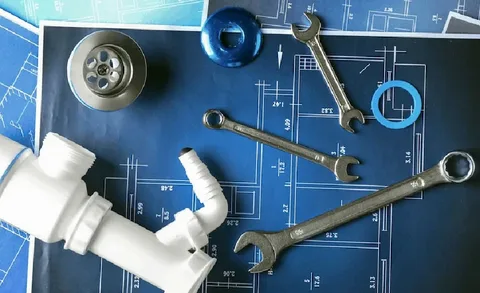How to get the best internal search in Magento 2 with Mirasvit Elasticsearch

Ensuring an astonishingly smooth shopping has now become a job number one in a sector of online sales. As a business owner who looks for a tool to significantly elevate the customer experience in his shop you may want to look at the Magento 2 Elasticsearch Extension. Having this solution installed you can make discovering products in your catalog a quick and pleasant procedure, ultimately boosting order volume for your store.
The Best to Explore Storefront
The Magento is designed to universally handle a lot of daily ecommerce tasks, leading to limited availability of extended functionality. The local discovery of products is one of these events that require an additional way out for to provide the service customers deserve and expect when shopping online. Forget about the typical case of leaving a shopper to struggle with a default in-store search engine. Save their time and efforts, and get in return more orders.
A MySQL is a powerful database management tool and Magento relies on it by default. However, this solution is not specifically designed for the task of providing a top notch in-store search. In the long run, the customers may not consistently receive the best results in stores that rely on MySQL.
A dedicated in-store search engine exists that was developed specifically for providing the relevant output while requiring less efforts from customers. The name of this engine is Elasticsearch, and it significantly outperforms MySQL when compared site to side.
By launching the Elasticsearch-based in-store search, you can equip any of your visitors with a notably improved search capability, increasing the chances they find what they look for and buy it.
Visitors will get a precise list of results when the Mirasvit Elasticsearch extension is activated. Its advanced search functionalities empower customers to locate products more efficiently, whether they are browsing on a mobile device or desktop. For instance, it offers instant search query suggestions, automatically rectifies input errors, and conducts searches across all in-store web pages. These improvements culminate in heightened satisfaction rate for any of your clients. In return a merchant can expect boosted sales figures.
Advanced Search Options
The Mirasvit Elasticsearch extension provides a diverse Array of cutting-edge search functionalities capable to revolutionize how customers navigate a Magento-powered store.
These functionalities encompass:
- Searching for keywords within all product-associated content, including attributes.
- Language-independent search, performing excellently across various dialects.
- Efficiently conducting searches even when queries contain typographical errors.
- Discovering products when customers input product-related synonyms.
Programmed Reroute for Solo Search Discoveries
In cases where only one pertinent result matches a customer’s search query, there’s no need to prominently display it, requiring manual navigation. The system can seamlessly manage this for the shopper, directing them straight to the product page or any other relevant destination.
Guidance for Unavailable or Withdrawn Products
A product catalog evolves continuously, resulting in the withdrawal of certain items from sale. Nonetheless, pages related to these products may still be accessible via in-store searches.
Traditionally, when customers land on pages for discontinued or removed products, Magento presents a 404 error, leaving customers to address the issue themselves.
It may be more beneficial to steer the customer toward in-store search rather than presenting them with a 404 error. This approach enables customers to potentially discover alternative products for purchase.
Aiding Customers via Google Searches
You can assist would-be consumers in uncovering their aspired products even in advance of their entry to your online portal by fusing your outlet’s data into Google’s online portal.
The Google Sitelinks Search Box provides a dedicated feature that empowers users to search for in-store information directly through Google.
Emphasizing Search Keywords
Lastly, simplify the process for shoppers to confirm if the suggested exploration result corresponds to their requirements. The search engine accentuates the client’s inquiry term, assisting their recognition of pertinent details on the merchandise page.
Highlighting keywords within search outcomes offers valuable context, allowing users to observe how their search terms are applied within the content. This aids them in evaluating whether a specific outcome is likely to contain the information they seek.
The immediate visibility of search keywords conserves time and effort in the quest to identify products customers wish to acquire.
Summary
Integrating an Elasticsearch extension into your Magento store stands as a strategic move that can result in substantial enhancements in search functionality.
An expedient and applicable search capability serves as a cornerstone for boosting overall customer satisfaction and the potential for sales growth.
Contemplate the installation of an Elasticsearch extension in your online store to differentiate yourself within the competitive e-commerce domain.